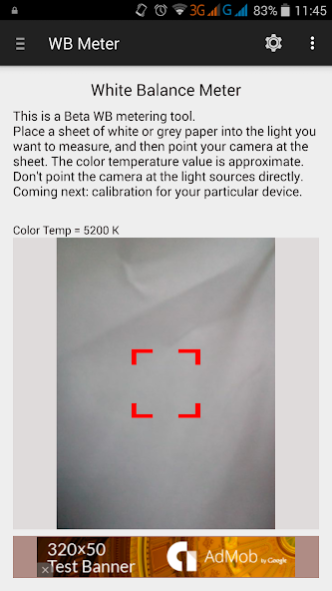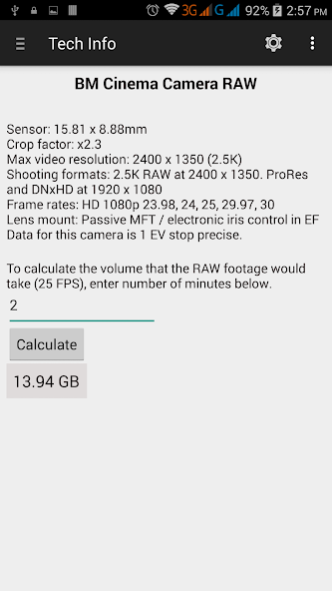Magic Light Master PRO 1.0.1
Paid Version
Publisher Description
Exposure tool + White Balance meter + Reference = ALL IN ONE
You have heard about ETTR, zone system of exposure and characteristic curves, and want to upgrade your knowledge in how to perfectly expose your footage? This app will upgrade your on-field exposure practice.
This is a paid PRO version of the program. It has some additional features and is void of ads.
Measure the amount of light on your critical subjects in the shot (faces, sky, windows, dark shadows) with a lightmeter, and place all those spots on the characteristic curve for your camera (+ button). Then change the exposure parameters of your camera (EXPO button) so that your key spots are in the normal zone (green dots on the graph), or at least in the low contrast area (yellow dots). Avoid total noise or overexposure (red dots). Experiment with the exposure parameters to get the best result, modifying ISO, aperture f-number, shutter speed and ND filters.
SOON TO COME: ETTR feature, WB detector.
About Magic Light Master PRO
Magic Light Master PRO is a paid app for Android published in the Screen Capture list of apps, part of Graphic Apps.
The company that develops Magic Light Master PRO is Roman Medvid. The latest version released by its developer is 1.0.1.
To install Magic Light Master PRO on your Android device, just click the green Continue To App button above to start the installation process. The app is listed on our website since 2017-04-26 and was downloaded 5 times. We have already checked if the download link is safe, however for your own protection we recommend that you scan the downloaded app with your antivirus. Your antivirus may detect the Magic Light Master PRO as malware as malware if the download link to light.dev.kadru.net.magiclightmaster.pro is broken.
How to install Magic Light Master PRO on your Android device:
- Click on the Continue To App button on our website. This will redirect you to Google Play.
- Once the Magic Light Master PRO is shown in the Google Play listing of your Android device, you can start its download and installation. Tap on the Install button located below the search bar and to the right of the app icon.
- A pop-up window with the permissions required by Magic Light Master PRO will be shown. Click on Accept to continue the process.
- Magic Light Master PRO will be downloaded onto your device, displaying a progress. Once the download completes, the installation will start and you'll get a notification after the installation is finished.